WHAT IS XSCHEM
Electronic systems today tend to be generally very complex and a lot of work has to be done from circuit conception to the validation of the final product. One of the milestones of this process is the creation of the circuit schematic of the electronic system.
The circuit diagram has to be drawn using an interactive computer program called schematic editor , this is usually a very first step in the design cycle of the product. Once the schematic has been drawn on the computer, the circuit connectivity and device list (netlist) can be generated and sent to a circuit simulator (spice, hspice, eldo, just to mention some) for performing circuit simulation.
So, as you probably guessed, XSCHEM is a schematic capture program that allows to interactively enter an electronic circuit using a graphical and easy to use interface. When the schematic has been created a circuit netlist can be generated for simulation. Currently XSCHEM supports four netlist formats:
- SPICE netlist
- VHDL netlist
- VERILOG netlist
- tEDAx netlist for Printed board editing software like pcb-rnd.
XSCHEM was initially created for VLSI design, not for printed circuit board schematics (PCB), however the
recently added tEDAx netlist format is used to export XSCHEM schematics to pcb-rnd or other tEDAx-aware PCB editors.
The roadmap for XSCHEM development will focus more in the future to build a tight integration with
pcb-rnd printed board editor, joining the
CoralEDA ecosystem philosophy.
XSCHEM initial design goal was to handle Integrated Circuit (IC) design and generate netlists for Very Large Scale digital,
analog or mixed mode simulations. While the user interface looks very simple, the netlisting and rendering
engine in XSCHEM are designed from the ground-up to handle in the most efficient way very large designs.
Also the user interaction has no bells and whistles but is the result of doing actual work on big projects
in the most efficient way. This is why for example most of the work is done with bind keys, instead of
using context menus or elaborate graphical actions, simply these things will slow your work if most of
your schematics have 5-8 levels of hierarchy and 1000K+ transistors.
Here under a picture of a VLSI SOC (System On Chip) imported in XSCHEM. As you can see the ability of XSCHEM is to handle
really big designs. This has been the primary goal during the whole development of the program.
The sample design showed has more than 10 levels of hierarchy and really big schematics. For each hierarchy level one
component is expanded until the leaf of the tree is reached. :-)
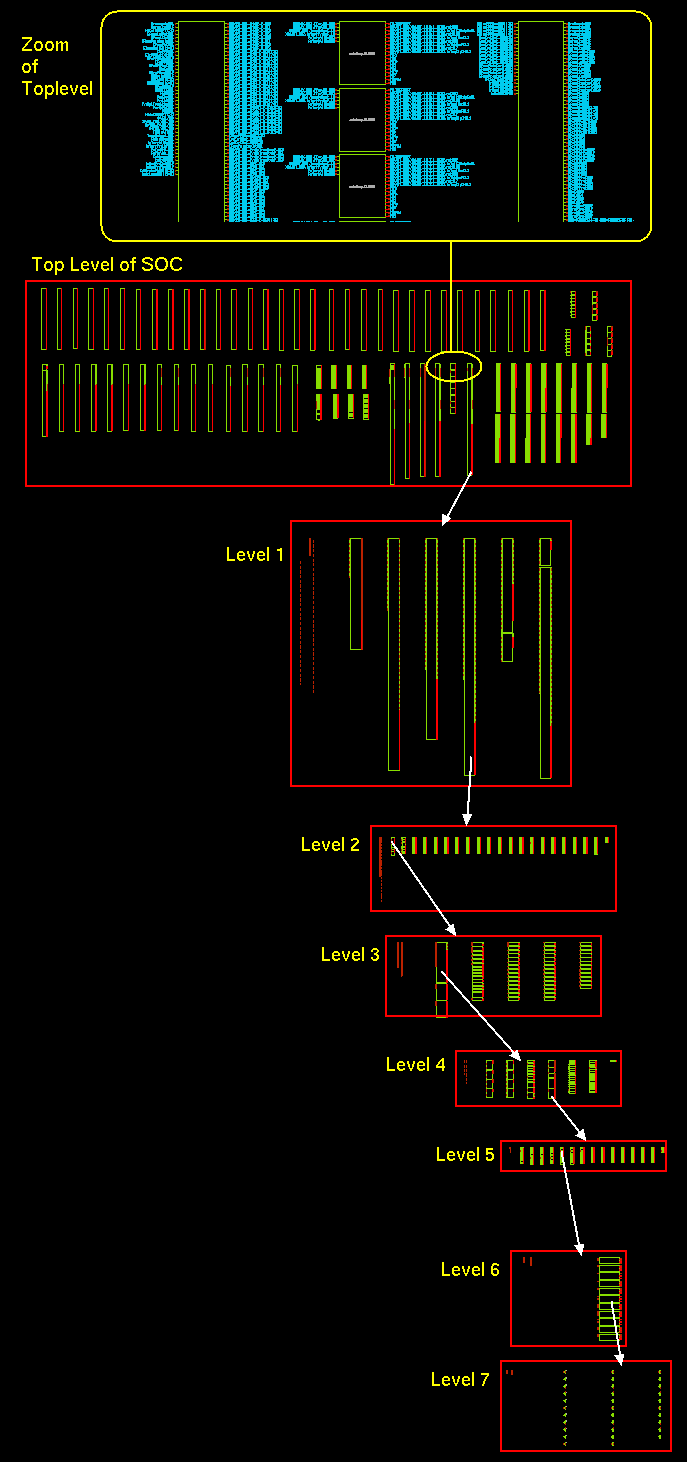
It is also worth to point out that XSCHEM has nothing to do with GSCHEM, the name similarity is just coincidence. GSCHEM is another powerful Schematic Capture program, primarily focused on board level (PCB) system design. See gEDA for more information.