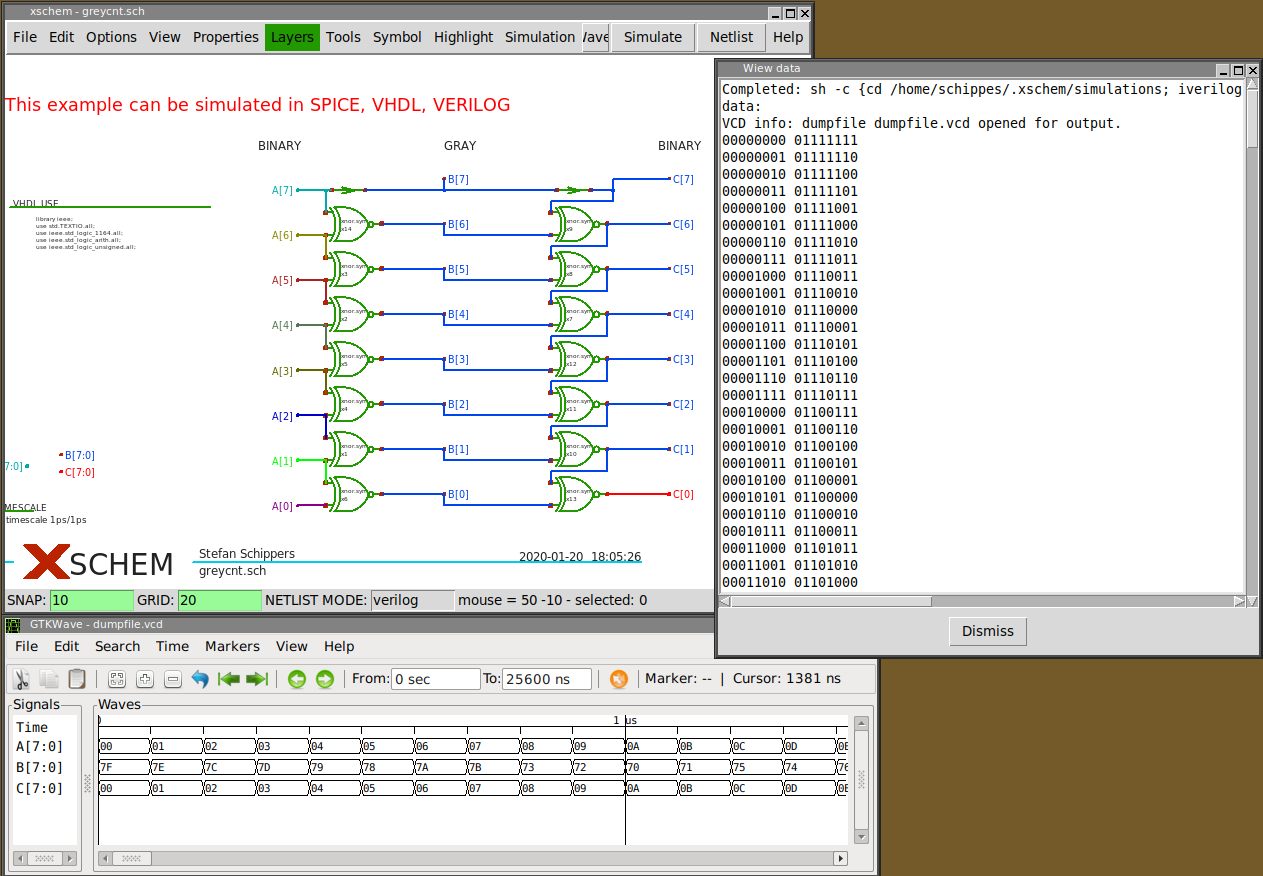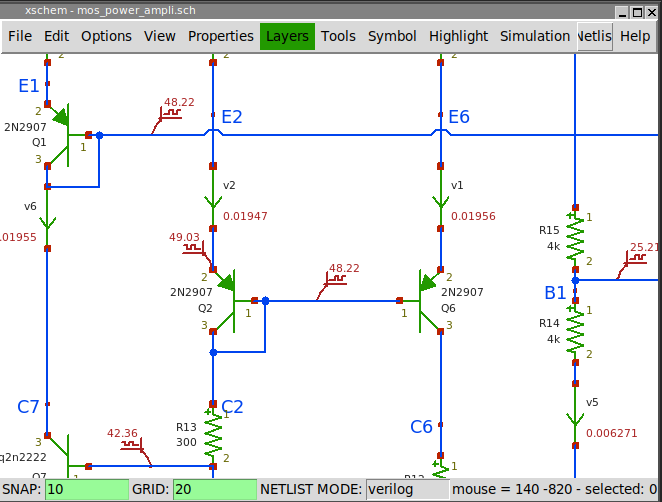SIMULATION
- In XSCHEM a schematic usually contains all the details needed to run a simulation.
- When a schematic is correctly drawn just generate the netlist pushing the Netlist button, and then start simulation
by pressing the Simulate button.
- XSCHEM has bindings to waveform viewers as well as simulators. Press the Waves button after simulation
is completed to view the results.
TOOL TYPE XSCHEM
SUPPORT ngspice Simulator Works Xyce Parallel
Simulator Works Icarus Verilog Simulator Works GHDL Simulator Works ModelSim Proprietary
Simulator Works NcSim Proprietary
Simulator Works
TOOL TYPE XSCHEM
SUPPORT VACASK Simulator Works Hspice Proprietary
Simulator Works Finesim Proprietary
Simulator Works Gtkwave Viewer Works Gaw Viewer Works Waveview Proprietary
Viewer Works
- With proper netlisting attributes on leaf cells the same design can be simulated unchanged in Spice, Verilog, VHDL.
- DC Operating point information back-annotation into the schematic is possible.
| TOOL | TYPE | XSCHEM SUPPORT |
|---|---|---|
| ngspice | Simulator | Works |
| Xyce | Parallel Simulator | Works |
| Icarus Verilog | Simulator | Works |
| GHDL | Simulator | Works |
| ModelSim | Proprietary Simulator | Works |
| NcSim | Proprietary Simulator | Works |
| TOOL | TYPE | XSCHEM SUPPORT |
|---|---|---|
| VACASK | Simulator | Works |
| Hspice | Proprietary Simulator | Works |
| Finesim | Proprietary Simulator | Works |
| Gtkwave | Viewer | Works |
| Gaw | Viewer | Works |
| Waveview | Proprietary Viewer | Works |